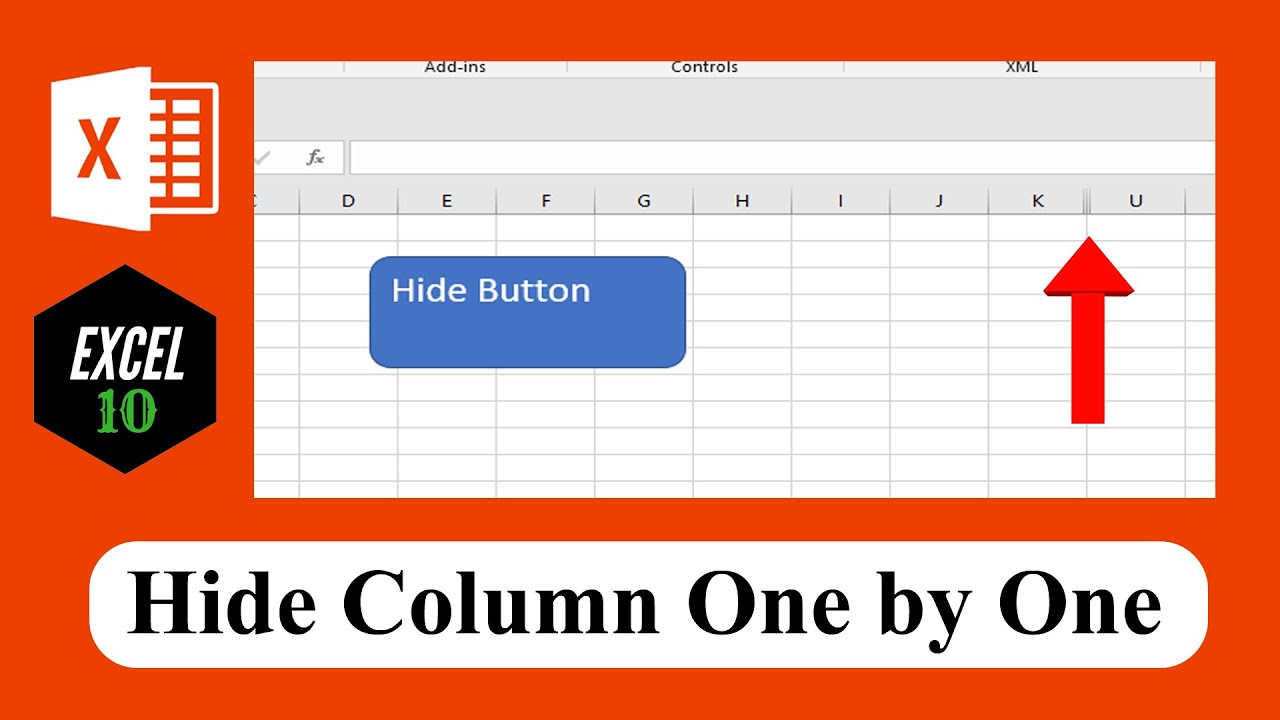 Create a button in excel and when you click on that the next column will be hidden if you click it again the next column will be hidden and so on. This was something what one of our viewers asked for. This is why in this tutorial we are going to show you how to create a button to hide columns subsequently in excel.
Create a button in excel and when you click on that the next column will be hidden if you click it again the next column will be hidden and so on. This was something what one of our viewers asked for. This is why in this tutorial we are going to show you how to create a button to hide columns subsequently in excel. Please follow the below steps to create your button that can hide subsequent columns in excel using macro coding.
Step 1: Click on Insert to create your button.
Step 2: Click on shapes after that draw your button shapes and give it a name.
Step 3: Click on the Developer tab (How to Add Developer Tab In Excel:
Step 4: Click On Visual Basic (Learn VBA Programming:
Step 5: Click "Insert" and then "Module"
Step 6: Write the code and Close Visual Basic Editor (If you need the code then subscribe to the channel and Fill up the Request Form:
Step 7: Right click on the button you just created and select assign macro
Step 8: Select Hide Column from the macro list and done.
Now if you click the button then next column from your active cell will be hidden and this will continuously hide the next rows as long as you keep pressing the button.
#Hide #Column
Thanks for watching.
-------------------------------------------------------------------------------------------------------------
Support the channel with as low as $1
-------------------------------------------------------------------------------------------------------------
Please subscribe to #excel10tutorial
Playlists:
Advance Excel Tutorial:
Excel Tutorial for Beginners:
Excel Case:
Excel VBA Programming Course:
Social media:
Facebook:
Twitter:
Blogger:
Tumblr:
Instagram:
Hubpages:


0 Comments